Screenshots





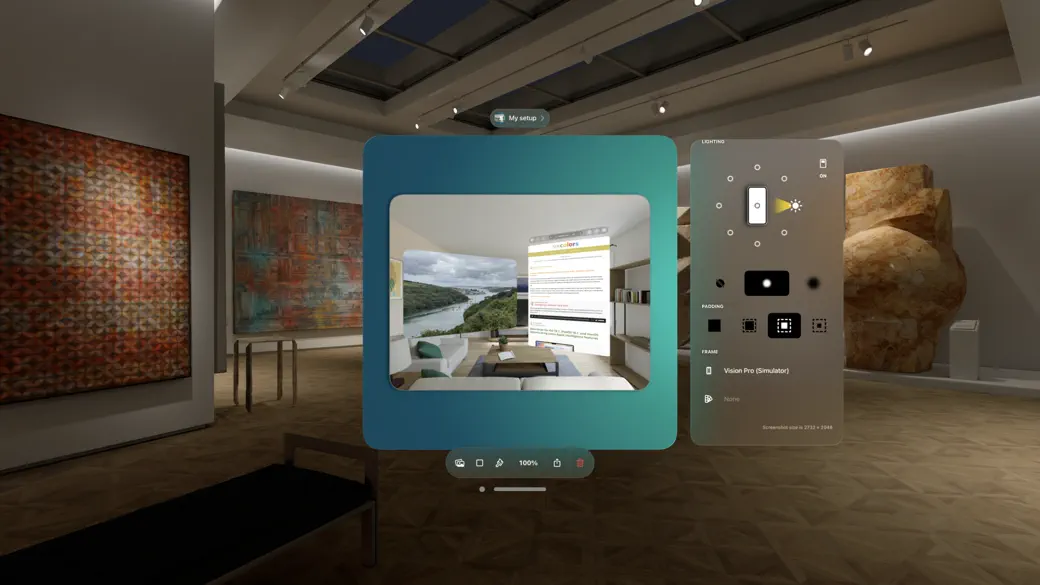

Social Media
Description
~~ Winner of MacStories Selects "Best Design" 2024 ~~ Add a beautiful background and perfectly fitted device frame to screenshots from iPhone, iPad, Mac, Apple Watch, and more. Choose a screenshot, select the output size, background and lighting effects — then share in seconds. Perfect for sharing home screen layouts! Shareshot is free to use with a watermark and some style limitations. Get a Pro subscription to remove restrictions and get full access to lighting controls, custom background images and custom frame support for the perfect screenshot! All bezels are included without paying. BACKGROUNDS * Add a pretty background — with thousands of gradient variations, striped patterns, and solidarity flags to show off your screenshot. * Highlight your screenshot with the light position control for shadow and lighting effects in the background. (*) * Use any image as a background. (*) * Take a solid colour from your brand as a background. * Support for a clear background when adding a frame for use in other workflows. (*) * Use the current Apple Music artwork as a background. THE PERFECT FRAME * The frame always fits the resolution of the screenshot, no janky stretched or cropped images. * Frame gaming screenshots from Nintendo Switch & playdate. * "Fit Frame" mode for web & other media where you need to place a screenshot. * Add your own custom frame with a clear area where the screenshot should be — frame any images! * Use any image if no frame is required, or choose "No frame" if you prefer to go without. INTELLIGENCE * Any newly added screenshot is automatically detected. * A very recent screenshot will be opened at app launch. * Style memory remembers every background setting between sessions. * Frame Memory recalls the last used frame variant for each device. SHORTCUTS & SIRI * Automate batch processing with powerful Shortcuts actions to frame each screenshot in the input. * "Frame last screenshot" action takes the last screenshot in your Photo library, will add a frame to it and add the background and styling you choose. * "Open Shareshot with most recent screenshot" opens the app with the latest screenshot, as part of a Shortcuts workflow. * "Frame Screenshots" takes screenshot images as input, will add the correct frame and style the background of them all. * "Frame Screenshots with a custom background" uses a background image you pass in. * Siri "App Shortcut" support for saying "New Shareshot" to frame the last screenshot, opens the app ready for you to tweak the background. ADVANCED FEATURES * Control Widget for framing the last screenshot taken. * Export scale control including 100% for pixel-perfect exports. * Export to custom fixed sizes or fixed widths to fit your website content. * Keyboard shortcuts, drag & drop, copy & paste of images into and out of the app. (*) - Requires Pro For Terms of Use see: https://www.apple.com/legal/internet-services/itunes/dev/stdeula/
Information
Version
1.4.2
Price
Free
Last Updated
10/20/2025