Screenshots


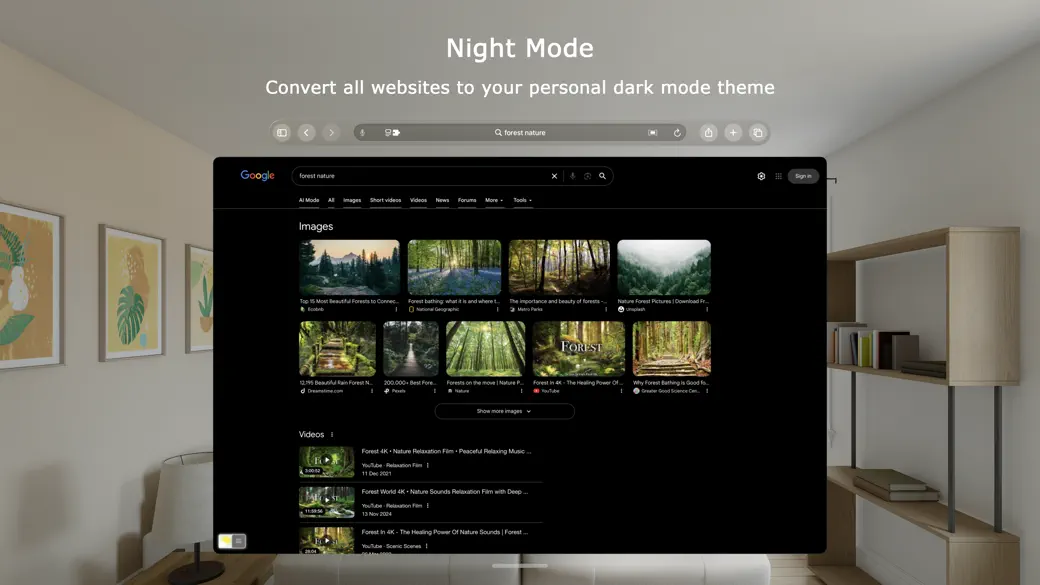
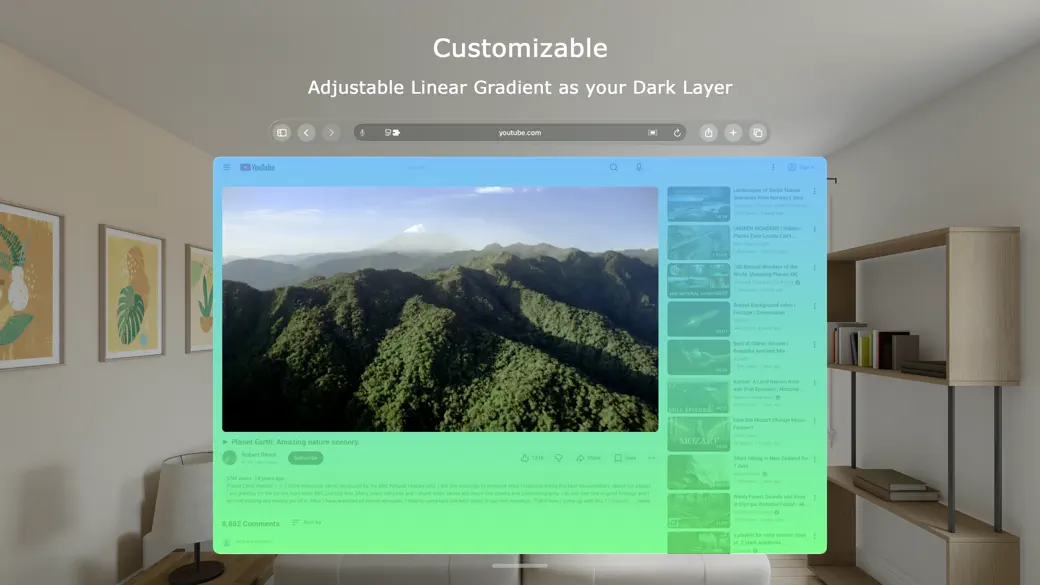
Social Media
Description
Immerse yourself in a cinematic atmosphere while watching videos online with Turn Off the Lights. This powerful browser extension dims everything on the web page except for the video you are watching, bringing your focus to the content that matters most. Turn Off the Lights browser extension has also been featured on several popular websites, including Lifehacker, CNET, ZDNet, BuzzFeed, and PC World. With its growing popularity and positive feedback, it is no surprise that the Turn Off the Lights browser extension has become one of the most popular and trusted browser extensions in the market. Please share your feedback, suggestions, and thoughts with us https://www.turnoffthelights.com/support Browser extension features: ◆ Turn the lights back on by clicking on the black layer ◆ Supports multiple video sites: YouTube, Dailymotion, Vimeo, Twitch, and more ◆ Customize your YouTube experience: - Auto HD: Set videos to play in HD automatically, with options ranging from highres > 8K > 5K > 4K > 1080p > 720p > 480p > 360p > 240p > 144p > default - Auto Wide: Automatically plays videos in the widest mode - 60 FPS Block: Disable YouTube 60 FPS for Auto HD 30 FPS video quality ◆ Easter Eggs: Shortcut key: T -> Experience a real movie theater feeling ◆ Darken the screen when the user clicks on the play button ◆ Toggle fade in and fade out effects ◆ Customize colors ◆ Enable Multimedia Detection ◆ Display Dimness Level Bar ◆ Eye Protection for nighttime browsing, with a whitelist/blacklist filter ◆ Atmosphere lighting to create a glow around the video player ◆ Show the dark layer on top of the window ◆ Shortcut Keys: Ctrl + Shift + L: Toggle the lights Alt + F8: Restore default opacity value Alt + F9: Save current opacity value Alt + F10: Enable/disable the Eye Protection feature Alt + (Arrow Up): Increase opacity Alt + (Arrow Down): Decrease opacity Alt + *: Toggle lights on all open tabs ◆ Mouse Wheel Volume Control for each HTML5 video player ◆ Apply filters to the current HTML5 video player (grayscale, sepia, invert, contrast, saturate, hue rotation, brightness) ◆ Audio Visualization effect on top of the current HTML5 video (Blocks, Frequency, and Music Tunnel) ◆ Loop the current HTML5 video player ◆ Night Mode switch to toggle YouTube in black or white theme, with whitelist/blacklist filter - Timestamp: Activate Night Mode within the chosen time - Blackout: Dim web page and activate Night Mode ◆ Stop YouTube and HTML5 videos from automatically playing ◆ And more… Do not forget to Like & Follow Us: Facebook https://www.facebook.com/turnoffthelight X https://www.x.com/TurnOfftheLight Pinterest https://www.pinterest.com/turnoffthelight Instagram https://www.instagram.com/turnoffthelights YouTube https://www.youtube.com/@turnoffthelights Project Information: https://www.turnoffthelights.com/browser Note: YouTube is a trademark of Google Inc. Use of this trademark is subject to Google Permissions.
Information
Version
4.6.2
Price
Free
Last Updated
12/15/2025